QuickTC Setup
How to connect and operate the QuickTC
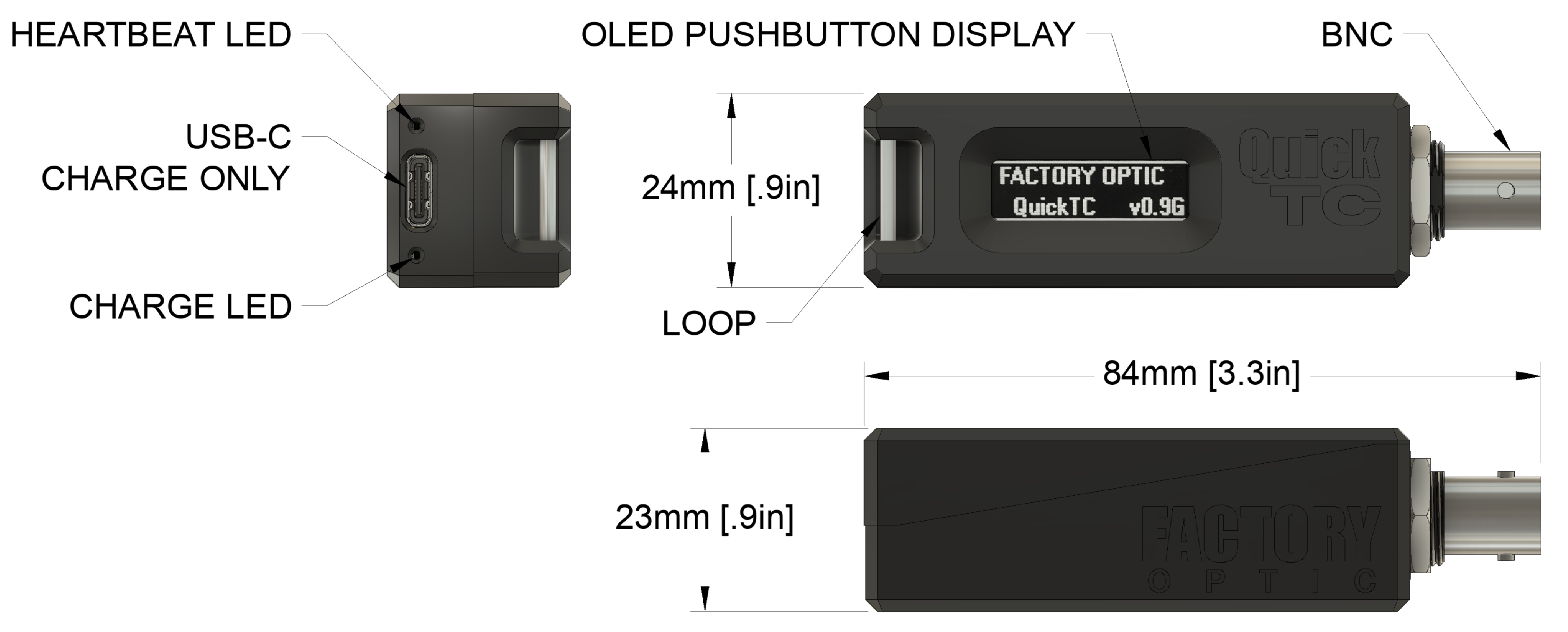
Connecting the QuickTC
Plug the coaxial timecode feed cable into the QuickTC BNC port. The cable should have a single-ended signal per SMPTE ST 12-1:2014. The signal should be typical 75 ohms and QuickTC has an input impedance of 10K.
Powering On the QuickTC
QuickTC has an internal battery that powers the device. When it is off, there are 3 methods to power on.
- Pressing the pushbutton OLED will power on the QuickTC.
- Connecting a valid timecode should power on the QuickTC.
- Connecting or disconnecting the USB-C cable will power on QuickTC.
Note: Battery capacity must be at least 5% to power on.
Heartbeat LED Flashing Patterns
QuickTC has 2 modes of flashing pattern for the Heartbeat LED
- Valid timecode: With valid timecode connected, the LED will flash once per second for the duration of the first frame. When using multiple QuickTCs the LED on each QuickTC should flash at the same time to indicate timecode sync.
- Invalid timecode: Without valid timecode the LED will double flash about once per second.
Charge LED
LED is on during charge when USB-C is connected.
Powering Off
If QuickTC turns on and does not see a valid timecode signal, it will power off after about 10 seconds. Alternatively, when QuickTC experiences a loss of timecode, QuickTC will automatically power off after 30 seconds.