Connections
How to wire up the SYNCRO-LINK MARK ZERO.
On this page
Connect SYNCRO-LINK
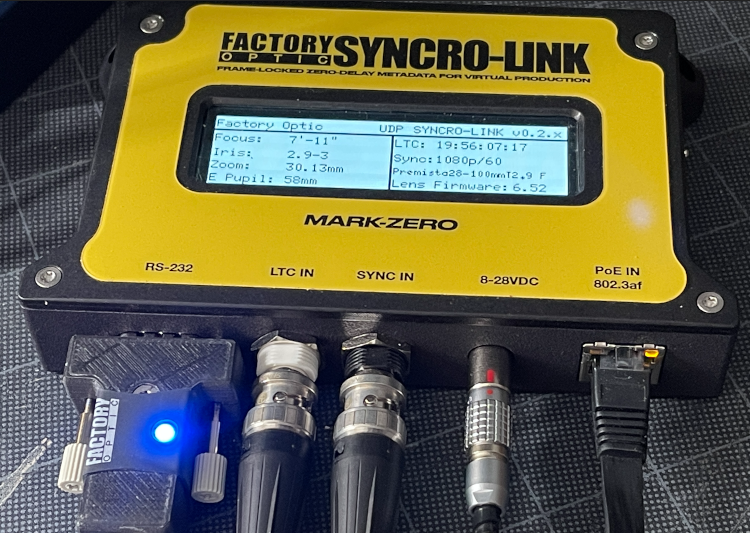
- RS232
- Connector on SYNCRO-LINK is DTE DE9M, with power on the Ring Indicator (pin 9)
- Currently supports Cooke /i protocol and Zeiss eXtended Data commands
- For Fujinon Premista, lens firmware version 6.52 or later is required
- For Zeiss Supreme Primes and CP.3, lens firmware version 1.71 or later is required
- LTC IN (Analog)
- BNC
- Supports SMPTE timecode
- SYNC IN (Analog only)
- BNC
- 75Ω impedance input
- Supports most Bi-level and Tri-Level genlock formats
- DC POWER (OPTIONAL)
- 8-28VDC input @ 4W max
- Ethernet/POE
- 10/100 Mbps Ethernet
- IEEE 802.3af compatible
- SYNCRO-LINK MARK ZERO will draw ~ 4W max
LTC and SYNC should be generated by the same device/clock and also be connected to the camera. Use analog D/As if device/clock has insufficient outputs. BNC Tees are discouraged.
Factory Optic Lens Cable

This cable is designed to connect to the RS232 port on the SYNCRO-LINK. The SYNCRO-LINK is wired for standard RS232 for data and signal ground, and DC power is connected to Ring Indicator pin (pin 9). This is required for providing power to the lens data connector.
The blue LED on the D-SUB housing indicates the presence of power with the correct polarity.
The cable has an internal resettable fuse and reverse polarity protection circuitry to protect the lens from damage.
To use the cable with a standard computer RS232 port, a DC input jack is provided on the rear of the D-SUB shell. This jack is a standard DC power jack, 2.1 mm x 5.5 mm with center pin positive. Digi-Key part # 364-1254-ND 12V 6W AC/DC External Wall Mount (Class II) Adapter can be used.